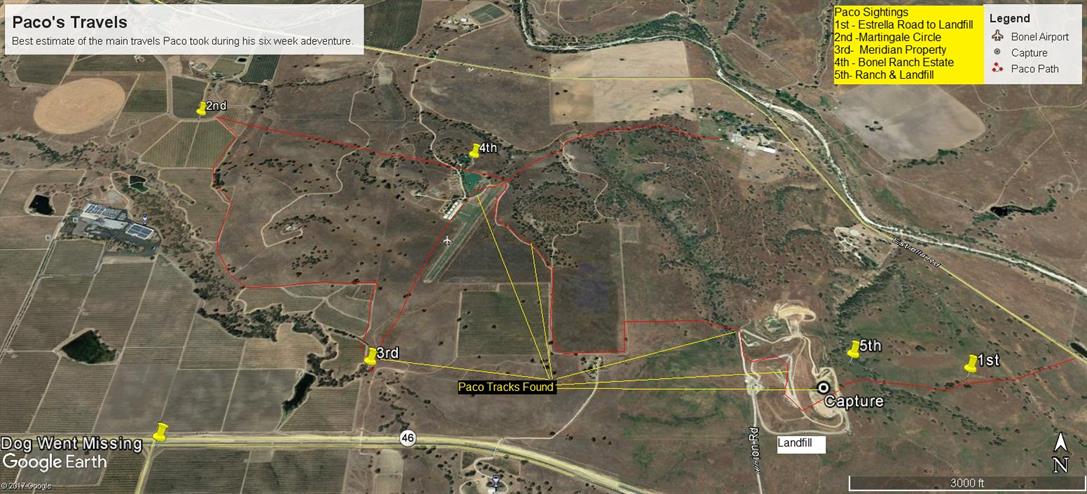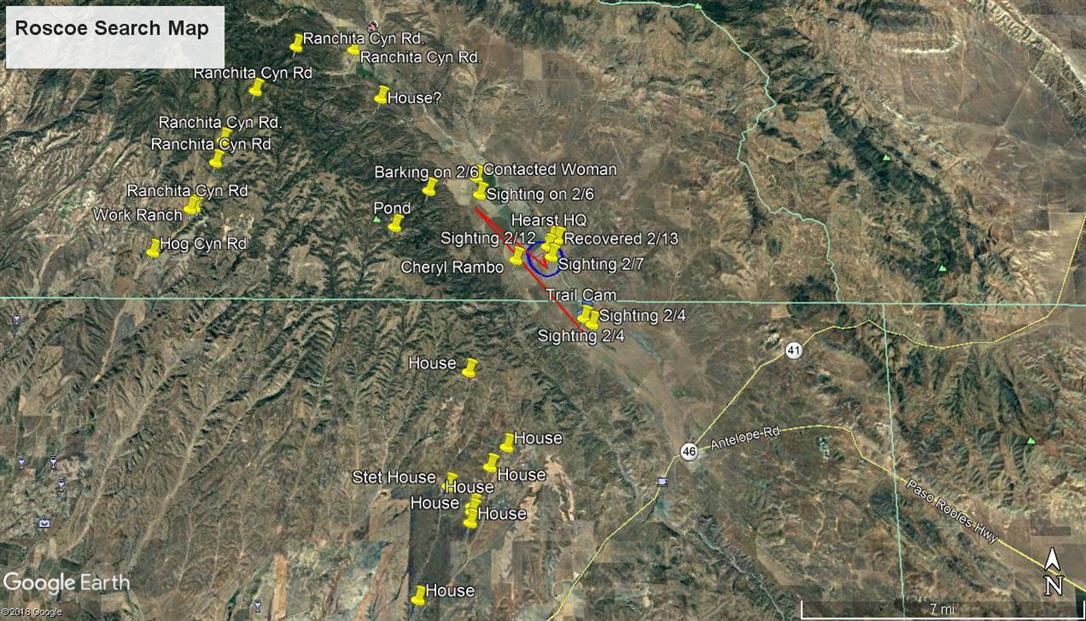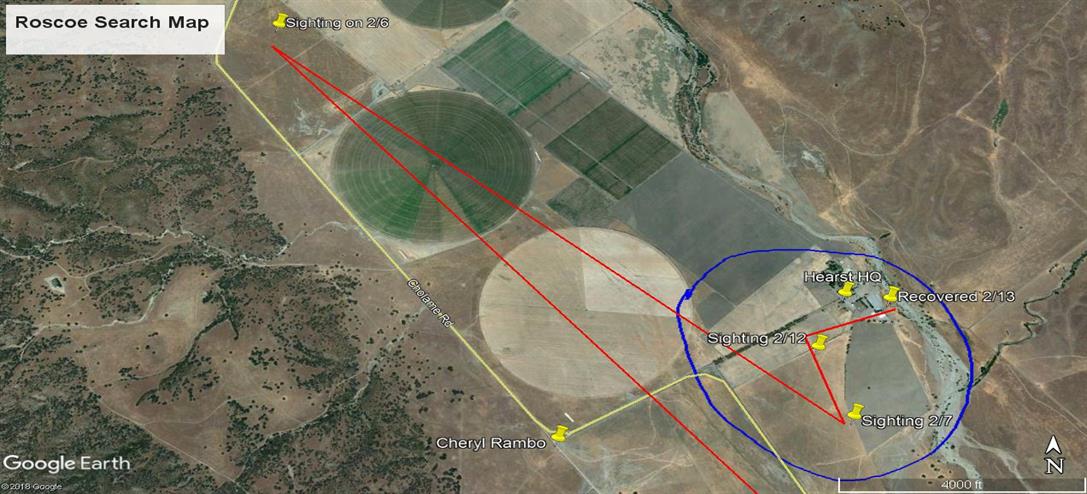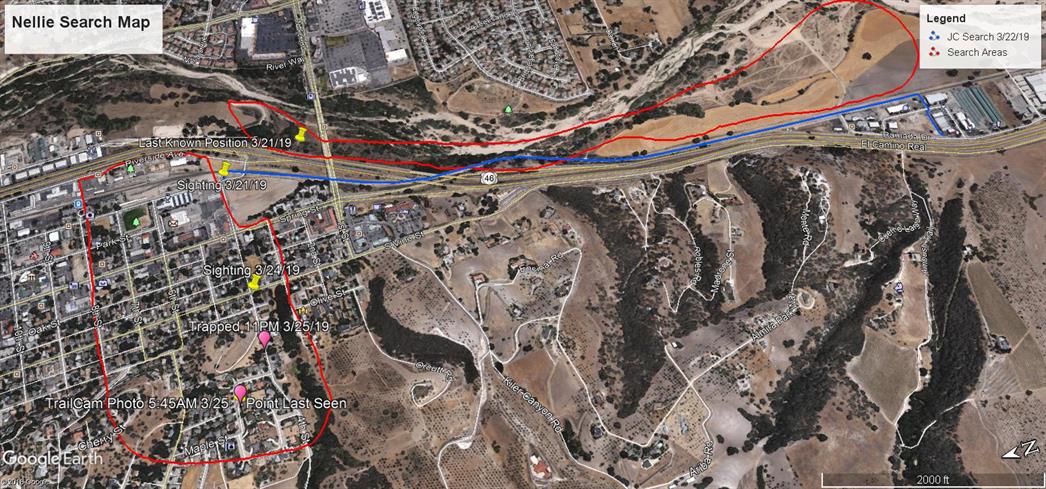Other Data
There are sources of fixed and dynamic data that you may choose to add to your map based on the circumstances of your search efforts. Google Earth, for example, has a long list of data available such as weather, buildings, water outlines, park boundaries and so on. Elsewhere online you'll find KMZ files which may relate to your search area and can be imported into your map. Lastly, other data sources may prove useful if you're attempting to solve issues which very uniquely are preventing progress to your search. These may include anything from police dispatch logs (often found online) which include location information, cell phone coverage maps from phone provider websites, to traffic information found online. While these data sources may seem odd at the moment, they serve as a reminder to think about what data, if made available, would aide in your search to find a lost (or possible stolen) pet. Sometimes the answer may surprise you.